Best Practices for Setting Up CI/CD Pipeline: Lessons Learned from Building AWS ECS Fargate
by Thomas Han, Co-founder / Lead Engineer
Best Practices for Setting Up CI/CD Pipeline: Lessons Learned from Building AWS ECS Fargate
After spending years at AWS working with ECS Fargate and helping countless teams set up their deployment pipelines, I've learned that a robust CI/CD setup is crucial for maintaining service reliability. Today, I want to share some key insights that can help you avoid common pitfalls and build a more resilient deployment process.
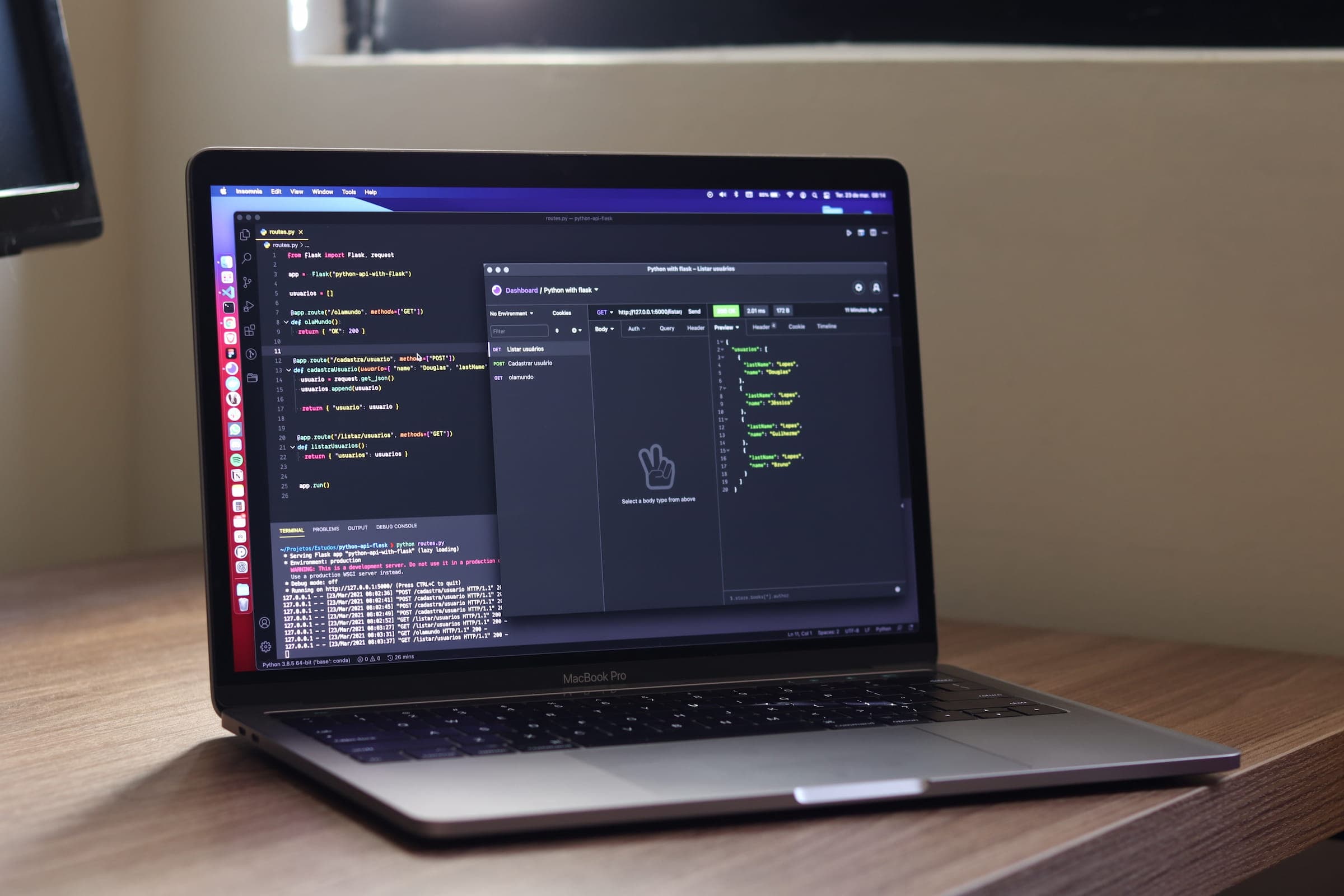
The Working Hours Rule: Timing Your Deployments
One of the most important lessons I've learned is that automated deployments should be restricted to business hours (e.g., 8 AM - 6 PM). While it might seem convenient to let deployments happen anytime, this simple restriction eliminates a whole class of problems where development code accidentally makes its way to production during off-hours when fewer engineers are available to respond to issues.
# Example GitHub Actions schedule configuration
on:
push:
branches: [ main ]
schedule:
- cron: '0 8-18 * * 1-5' # Run only between 8 AM and 6 PM on weekdaysThe 12-Hour Bake Time: Patience Pays Off
Here's something that took me years at AWS to fully appreciate: your first production environment needs a proper bake time, ideally 12 hours. Why? Because some issues, particularly those related to resource utilization, don't surface immediately. I've seen countless cases where log rotation issues caused disk space to balloon, but only after 5-10 hours of runtime.
stages:
- name: prod-canary
actions:
- deploy: "canary"
- wait: "12h"
- healthcheck: "comprehensive"Smart Rollback Alarms: Your Safety Net
Your deployment pipeline needs automated rollback triggers based on key metrics. Here's what I recommend monitoring:
- CPU Utilization > 80%
- Memory Utilization > 80%
- API Fault Rate > 2-5%
- Disk Space Usage > 75%
- API Latency Anomalies
These metrics should feed into a single aggregate alarm that can trigger an automatic rollback. Here's a snippet of how we set this up in CloudWatch:
{
"AlarmName": "AggregateRollbackTrigger",
"MetricName": "HealthScore",
"Threshold": 1,
"AlarmActions": ["arn:aws:sns:region:account:rollback-topic"]
}The "Roll Back First" Philosophy
When facing production issues, always roll back first and ask questions later. This might seem obvious, but I've seen teams hesitate and try to debug in production, which often makes things worse. Your pipeline should support one-click rollbacks at every stage.
rollback:
enabled: true
triggers:
- aggregate_alarm: "AggregateRollbackTrigger"
actions:
- stop_deployment
- revert_to_last_stable
- notify_teamBuilding an Effective Ops Dashboard
A comprehensive operations dashboard is crucial for maintaining service health. Your dashboard should track:
Traffic Metrics
- Volume per API
- Fault rates
- Latency percentiles (P50, P90, P99)
System Health
- Fleet health status
- CPU utilization
- Memory usage
- Disk space
Dependency Metrics
- Upstream/downstream traffic volume
- Dependency fault rates
- Dependency latency
Make sure this dashboard is easily accessible—include it in your on-call runbook and have your team bookmark it.
Implementation Support
While these practices might seem straightforward, implementing them correctly requires significant expertise and time. At Powder Labs, we've helped numerous teams set up robust CI/CD pipelines following these exact principles. Our experience with AWS services, particularly ECS Fargate, allows us to quickly implement these best practices while tailoring them to your specific needs.
Conclusion
A well-designed CI/CD pipeline is more than just automation—it's about building in safeguards and observability that protect your production environment. By implementing these practices, you'll create a more reliable and manageable deployment process.
Remember: automated deployments during work hours, proper bake time, comprehensive rollback alarms, one-click rollbacks, and detailed operational dashboards are your keys to success. While it might take some time to set up initially, the peace of mind and reliability benefits are well worth the investment.
If you need help implementing any of these practices or want to ensure you're following AWS best practices, feel free to reach out to us at Powder Labs. We're here to help you build and maintain robust deployment pipelines that keep your services running smoothly.

About the Author: This article draws from my years of experience as an AWS engineer working with ECS Fargate and helping teams optimize their deployment processes. The practices described here have been battle-tested across numerous production environments.